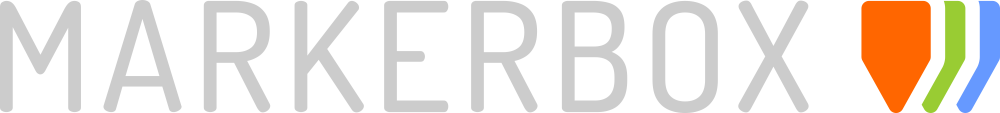


 contact
how to
download
home
contact
how to
download
home
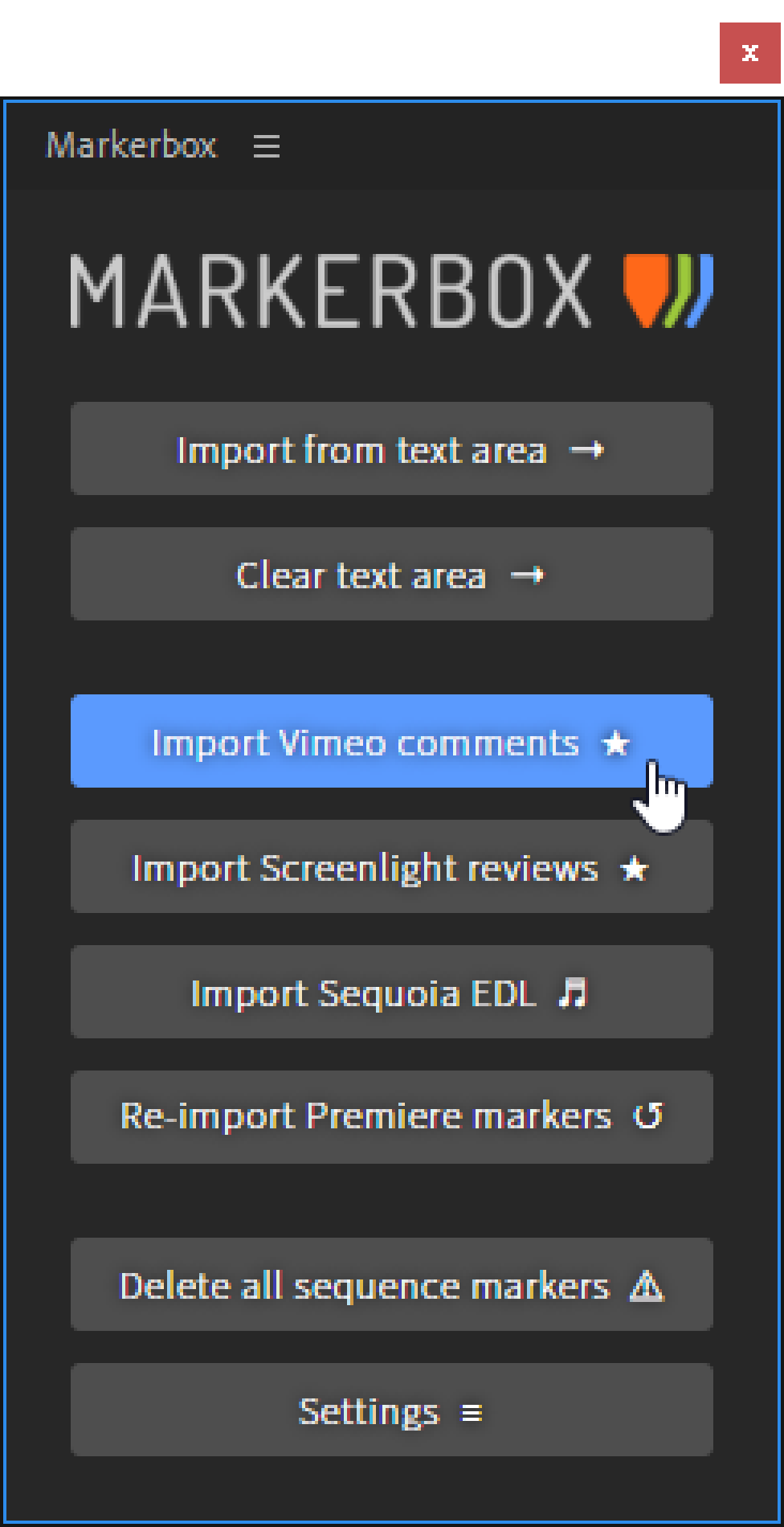 Marker Import for Adobe Premiere
Marker Import for Adobe PremiereMarkerbox allows you to easily import markers, edit lists, client feedback and other timecode-related information into Adobe Premiere Pro.
Markerbox will automatically create markers on your timeline, based on the imported data, saving you time and helping you to streamline your workflow.
You may use it for personal and commercial editing projects in Adobe Premiere Pro. The only thing I ask for is some feedback to help me make Markerbox better and better.
Markerbox is work in progress. The current version 0.8.2 supports CSV files from Vimeo, Screenlight, Sequoia and Adobe Premiere Pro itself. Data can also be imported via copy/paste from spreadsheet editors, documents, e-mails or messengers. Imports can be customized and markers can be color-coded, based on rules in the Markerbox settings.
To download and install the latest version of Markerbox on Windows or macOS go to the download page and follow the instructions. It's not a 1-click installation, so read carefully.
For instructions on how to use and configure Markerbox visit the how-to page.
More details on what's coming in the next versions you will find on the development page.
In case you find any coding errors you may keep them ;-)
Due to a shift in my business focus I had to pause the development of Markerbox for almost three years. A big apology to everybody who had hoped for updates or support. I will continue the development within the next few weeks, focusing on making Markerbox work in the current versions of Adobe Premiere Pro.
In the last two months I have developed a video review tool, which you can download on this website: glaance.pro. It has some features you won't find on other review platforms, and it's completely free. I am planning to connect Glaance to Markerbox, so that all your clients' comments automatically appear as markers in your timeline. So stay tuned!
If you regularly get timecode-based information from others, as guideline for your editing, Markerbox is the right tool for you. Normally Markerbox will save you more time on a single project than it takes to install it.
If you don't import a lot of markers but you use them intensively on your timelines Markerbox is also worth a shot. The upcoming versions will include features not covered by Premiere, such as re-coloring existing markers on your timeline or deleting markers of certain types or colors. Your ideas for more features like this are very welcome.
For the most common workflow of importing markers related to team or client feedback on video edits there are some good solutions out there, like Arri Webgate, Frame.io or Kollaborate.tv. These solutions use Premiere's built-in XML import or even fully integrate as a Premiere extension.
But most services, programs and apps export CSV files, which Adobe Premiere Pro cannot import — and this is where Markerbox comes into play. On my projects, for example, I get a lot of audio EDLs or highlights of long keynote/event/interview shootings as CSV files. Also, most of my clients like the simplicity of Screenlight.tv or Vimeo Pro (both CSV export only) more than Frame.io.
So it's good to have the choice, and Markerbox currently is the only tool that offers CSV import and even copy/paste.